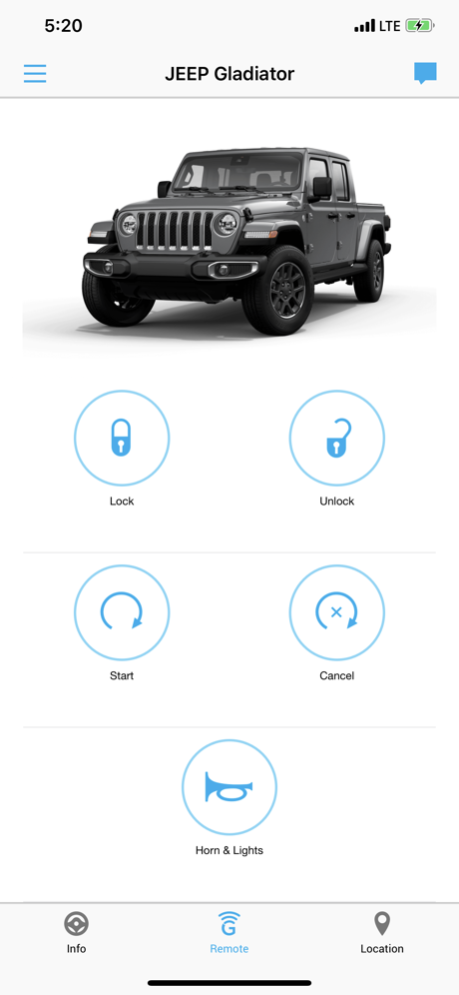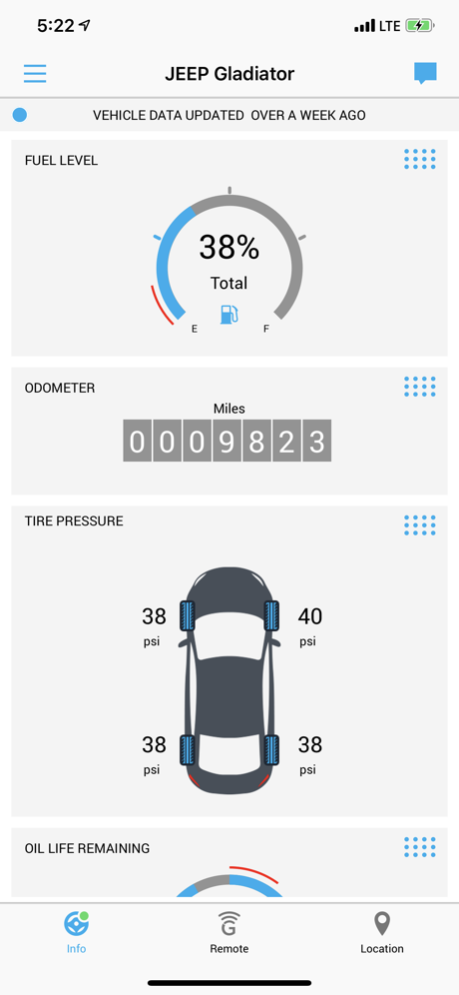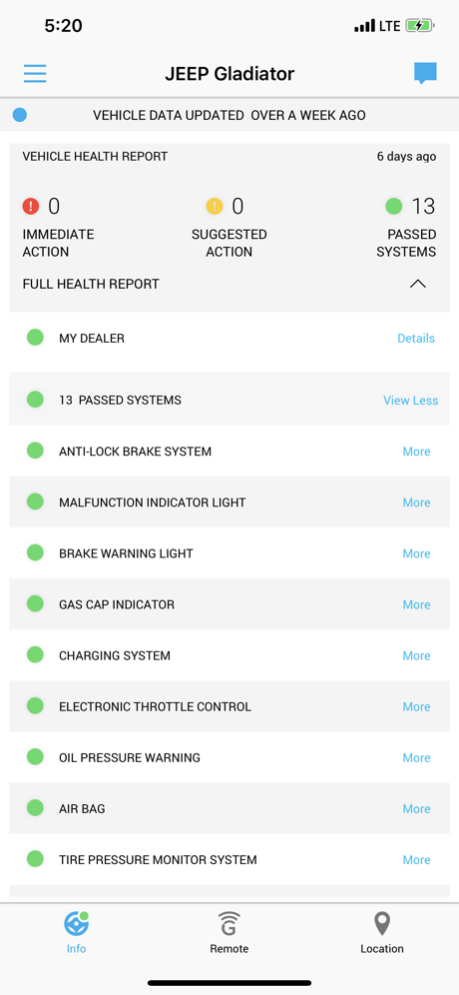Uconnect 3.6.3
Free Version
Publisher Description
No matter where you are, your vehicle is never far away with the Uconnect® App.
Owners of vehicles equipped with Uconnect + SiriusXM Guardian* connected services, or earlier vehicles with Uconnect Access* connectivity can take advantage of the following services designed to make your life easier:
- Lock or unlock your car from virtually anywhere
- Start your car & cancel start remotely
- Flash the lights & sound the horn to help find your car
- Locate your car on a map using Vehicle Finder
- Send a destination to your car’s navigation system using Send & Go[1]
- Family Drive Alerts provides notifications for Boundary, Curfew, Speed and Valet.
Vehicles equipped with connected services will have an ASSIST and SOS/9-1-1 button on or above the rear view mirror inside the vehicle (excludes FIAT 500e).
To log into the Uconnect app, use the same email and password created when setting up your account on the Mopar Owner Site.
If you are having trouble logging into the app, please contact Uconnect Care at 1-877-855-8400 (U.S.) or 1-877-324-9091 (Canada).
Compatible vehicles in the U.S.:
- 2015 – 2017 Chrysler 200
- 2015 – 2019 Chrysler 300
- 2017 – 2019 Chrysler Pacifica
- 2015 – 2019 Dodge Challenger and Charger
- 2014 – 2019 Dodge Durango
- 2013 – 2017 Dodge Viper
- 2014 – 2019 Jeep® Cherokee
- 2017 – 2019 Jeep® Compass
- 2014 – 2019 Jeep® Grand Cherokee
- 2015 – 2019 Jeep® Renegade
- 2018 – 2019 Jeep® Wrangler
- 2020 Jeep® Gladiator
- 2013 – 2019 Ram 1500/2500/3500/Chassis Cab
- 2016 – 2018 FIAT 500e (electric vehicle)
Compatible Vehicles in Canada:
- 2018 – 2019 Chrysler 300
- 2018 – 2019 Chrysler Pacifica
- 2018 – 2019 Dodge Challenger and Charger
- 2018 – 2019 Dodge Durango
- 2019 Jeep® Cherokee
- 2018 – 2019 Jeep® Compass
- 2018 – 2019 Jeep® Grand Cherokee
- 2018 – 2019 Jeep® Renegade
- 2018 – 2019 Jeep® Wrangler
- 2020 Jeep® Gladiator
- 2018 – 2019 Ram 1500/2500/3500/Chassis Cab
Questions? You can also push the ASSIST button on your rearview mirror to speak with a representative, call customer care or contact your dealer.
Vehicle must be properly equipped with compatible Uconnect system. Vehicle must be registered for Uconnect Access or SiriusXM Guardian fulfilling all registration and subscription requirements. Vehicle must be located within the 50 United States or Canada and have an active and usable cellular connection.
[1] Send & Go requires Uconnect Navigation. Remote Vehicle Start not available on all vehicles. You are responsible for using remote features in accordance with any laws, rules, or ordinances in effect in your vehicle’s location.
To learn more about these services, please visit DriveUconnect.com or DriveUconnect.ca.
For phone compatibility, visit UconnectPhone.com.
© 2019 FCA US LLC. All Rights Reserved. Chrysler, Dodge, Jeep, Ram, Mopar and SRT are registered trademarks of FCA US LLC. ALFA ROMEO and FIAT are registered trademarks of FCA Group Marketing S.p.A., used with permission.
© 2019 FCA Canada Inc. All Rights Reserved.
Oct 16, 2023
Version 3.6.3
Performance improvements and bug fixes.
About Uconnect
Uconnect is a free app for iOS published in the Food & Drink list of apps, part of Home & Hobby.
The company that develops Uconnect is FCA US LLC. The latest version released by its developer is 3.6.3. This app was rated by 1 users of our site and has an average rating of 0.5.
To install Uconnect on your iOS device, just click the green Continue To App button above to start the installation process. The app is listed on our website since 2023-10-16 and was downloaded 290 times. We have already checked if the download link is safe, however for your own protection we recommend that you scan the downloaded app with your antivirus. Your antivirus may detect the Uconnect as malware if the download link is broken.
How to install Uconnect on your iOS device:
- Click on the Continue To App button on our website. This will redirect you to the App Store.
- Once the Uconnect is shown in the iTunes listing of your iOS device, you can start its download and installation. Tap on the GET button to the right of the app to start downloading it.
- If you are not logged-in the iOS appstore app, you'll be prompted for your your Apple ID and/or password.
- After Uconnect is downloaded, you'll see an INSTALL button to the right. Tap on it to start the actual installation of the iOS app.
- Once installation is finished you can tap on the OPEN button to start it. Its icon will also be added to your device home screen.